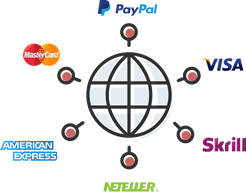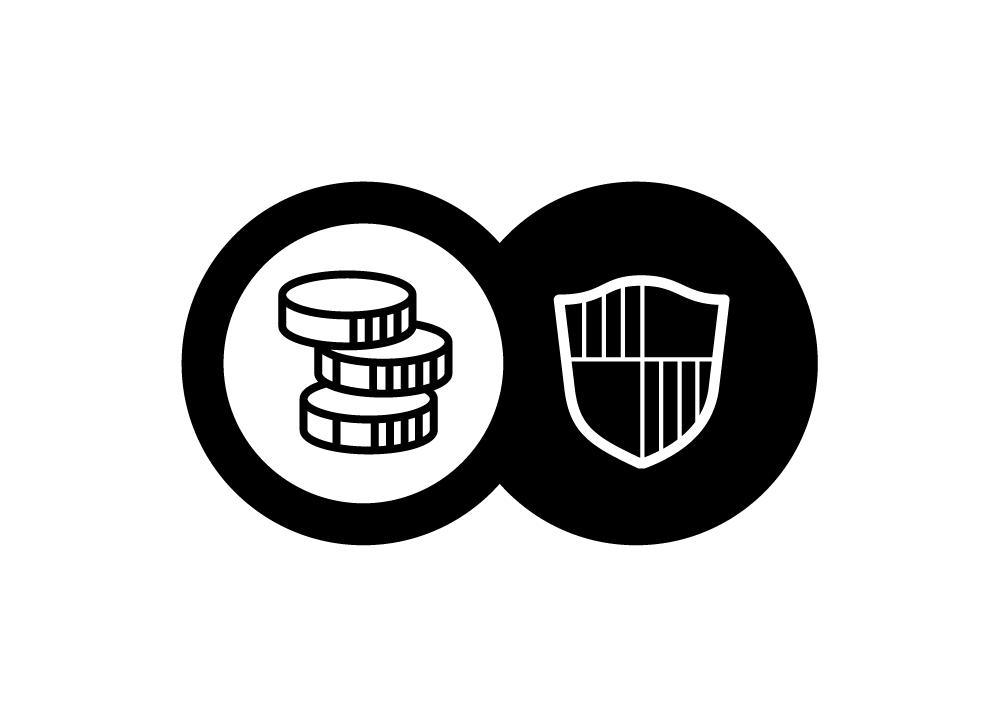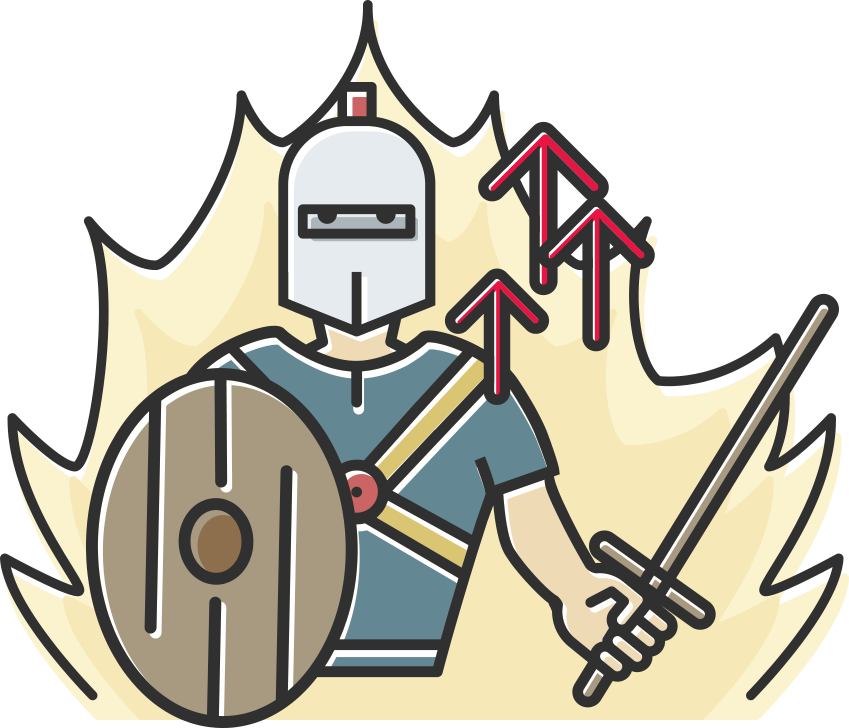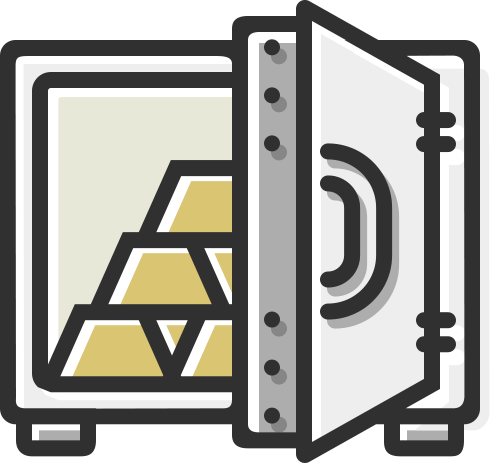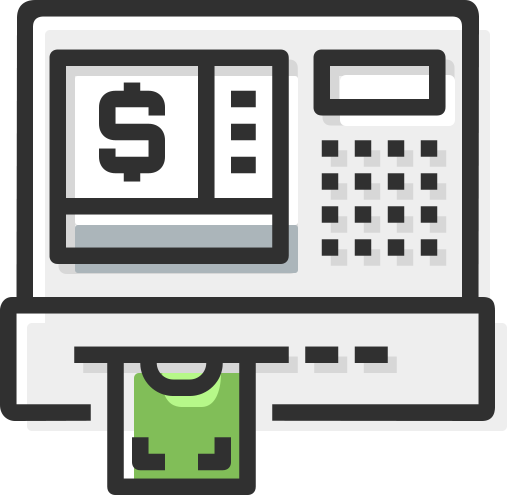Sign in
Sign in with your Odealo account.
Create a new account
Don't have an account yet?
Registration on Odealo is free and takes only about 30 seconds.
A - E
- AION 2 (132)
- ALBION ONLINE (38)
- ARC RAIDERS (1021)
- BLADE BALL (10)
- BORDERLANDS 3 (475)
- BORDERLANDS 4 (20)
- CLASH OF CLANS (11)
- CS2 (18)
- DARK AND DARKER (22)
- DELTA FORCE (81)
- DIABLO 2 RESURRECTED (1369)
- DIABLO 3 (102)
- DIABLO 4 (1397)
- DIABLO IMMORTAL (3)
- DONUT SMP (37)
- DUAL UNIVERSE (2)
- DUNE: AWAKENING (22)
- ELDEN RING (48)
- ELITE: DANGEROUS (48)
- ESCAPE FROM TARKOV (191)
- ESO (51)
E - P
- EVE ECHOES (11)
- EVE ONLINE (126)
- FALLOUT 76 (6344)
- FFXIV (84)
- FORTNITE (34)
- GENSHIN IMPACT (39)
- GROW A GARDEN (15)
- GTA 5 (3)
- GUILD WARS 2 (13)
- HAY DAY (16)
- HYTALE (3)
- LAST EPOCH (53)
- LEAGUE OF LEGENDS (35)
- LOST ARK (6)
- MARVEL RIVALS (4)
- HYPIXEL SKYBLOCK (581)
- MONSTER HUNTER WILDS (17)
- NEVERWINTER (4)
- NEW WORLD (14)
- PATH OF EXILE (848)
- PATH OF EXILE 2 (2038)
P - W
- PET SIMULATOR 99 (8)
- PROJECT DIABLO 2 (66)
- RUNESCAPE (10)
- STAR CITIZEN (14)
- STEAL A BRAINROT (153)
- SWTOR (20)
- TEMTEM (5)
- THRONE AND LIBERTY (45)
- TINY TINA'S WONDERLANDS (189)
- TORCHLIGHT INFINITE (26)
- TROVE (7)
- UNDECEMBER (7)
- VALORANT (29)
- WARFRAME (58)
- WORLD OF TANKS (21)
- WOW CLASSIC (120)
- WOW CLASSIC Hardcore (28)
- WOW CLASSIC SOD (38)
- WOW EU (33)
- WOW US (30)